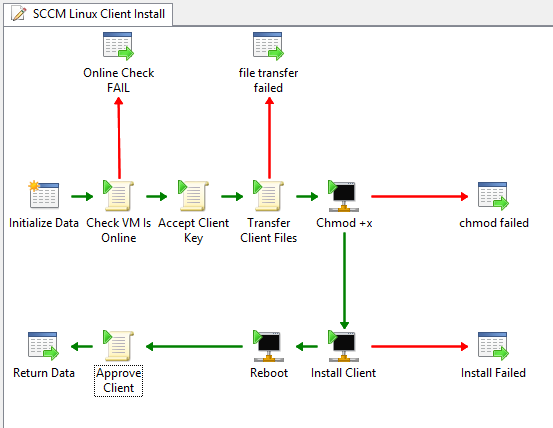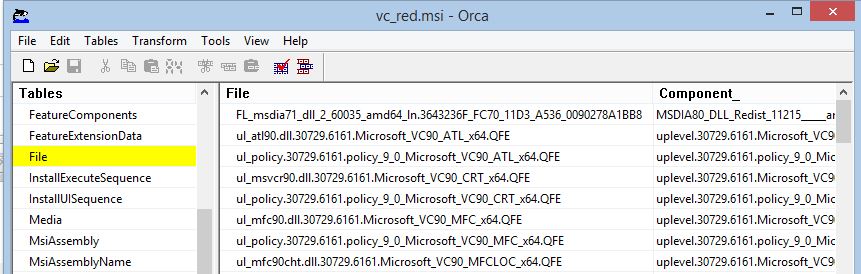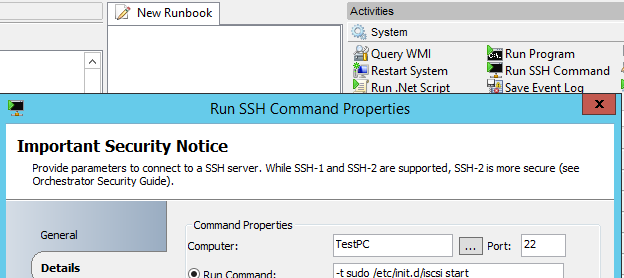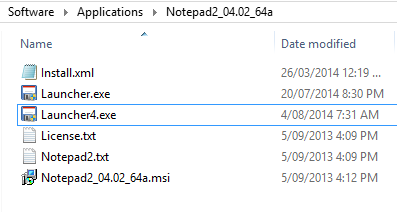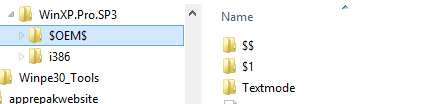Listing SCCM Application Requirements
The code snippet below is an example of how to recursively list all of the requirements that have been set against SCCM Applications within an environment.
- Read more about Listing SCCM Application Requirements
- Log in to post comments