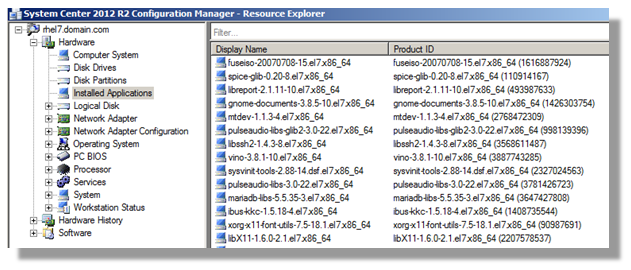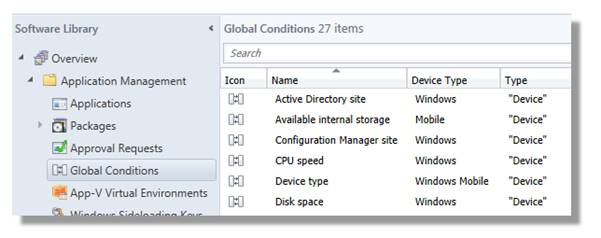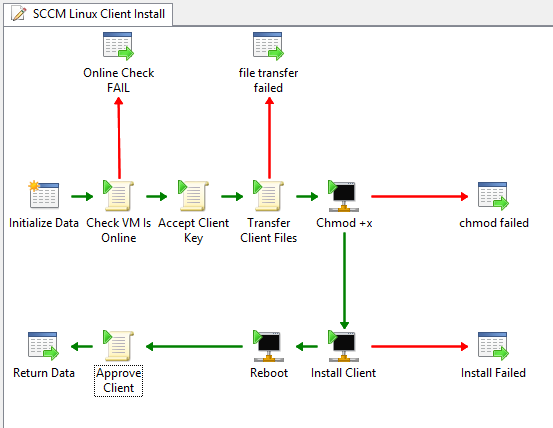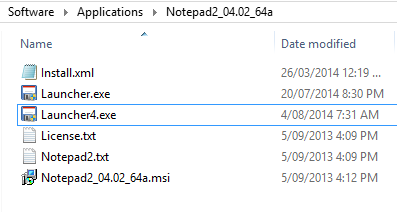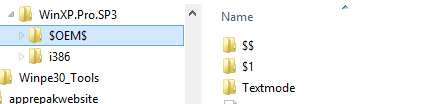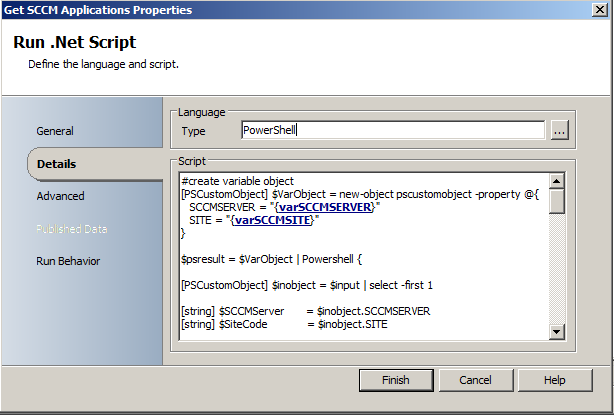SCCM Application Objects - Enhanced Registry Detection
Over the years I've posted a number of atricles related to using PowerShell with SCCM. The most read of these was about creating SCCM Applications with Enhanced Detection methods - specifically for File Based Detection. A number of people have asked for an example of the same script using Registry based detection for installed applications.
Not to go over old ground - the earlier blogs that may be of interest are found here: