SCCM 2012 allows for the bulk import of Machine accounts through the right click options of “Devices” within the SCCM console.
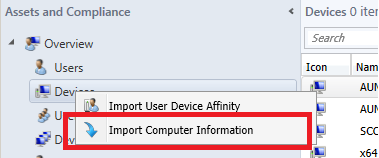
To import workstations, the system needs CSV delimited files with three fields. These fields are used for identifying the machines as they appear online and link the assigned computer name with its UUID and Mac Address. This is extremely useful for pre-creating accounts on the basis of machine information from factory dispatches of new machines.
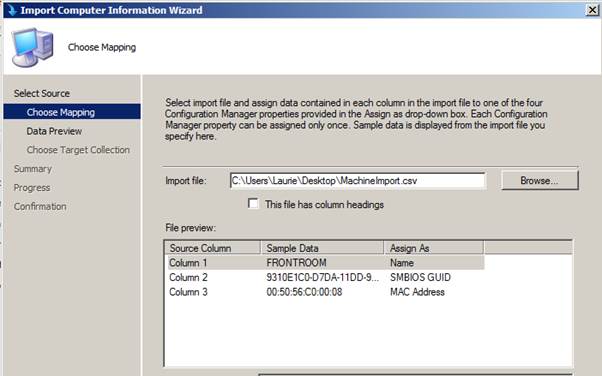
In organisations that do not have unknown computer support enabled, using a script to harvest these details is extremely useful.
The following vbscript can be used to append machine information from the desktop it is run on to a csv file for machine import with SCCM. Simply place the script in a writeable directory & it will create / append machine information to a CSV file in that directory.
- Log in to post comments