With MDT 2012 and 2013 integrated with SCCM, default Client Replace Task Sequences can cause a situation where machines installed with the Task Sequences end up with Windows installed to D:\ not C:\. This is primarily because, during the install process, the C:\ driver letter has already been assigned to the so the system drive takes the next available drive letter.
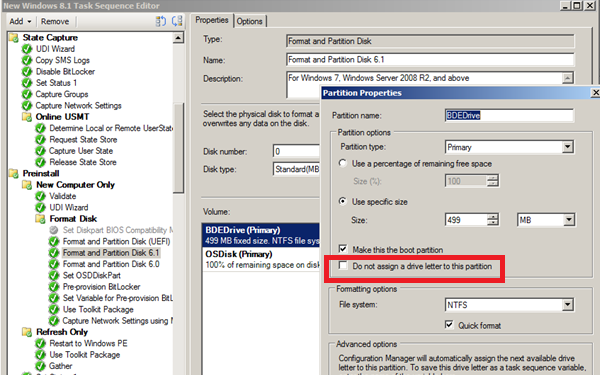
To fix this issue, within the “New Computer Only” section of the Task Sequence, the tickbox for “Do not assign a drive letter to this partition” must be enabled on both the Format and Partition Disk 6.1 and Format and Partition 6.1 tasks.
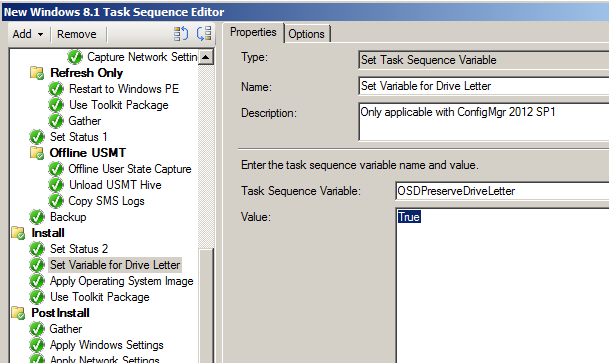
OSDPreserveDriveLetter within the Install section must also be set to True
This behaviour is a bug within MDT. The "fix" above is only valid dependning on how you are constructing your image and Task Sequence for deployment. After a year of relying on the simple fix above I discovered different situations where the workaround didn't work.
If you are having deeper problems, take a look at this link to get a full understanding of the issue.http://keithga.wordpress.com/2013/09/17/osdpreservedriveletter/
- Log in to post comments
- Log in to post comments
Further Reading