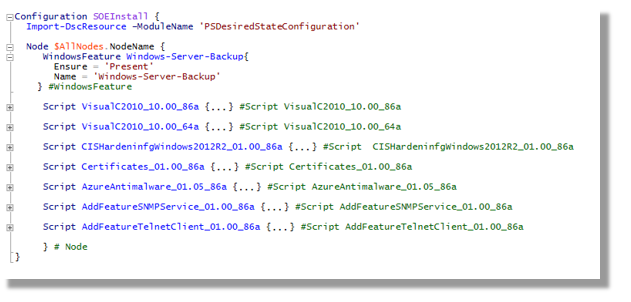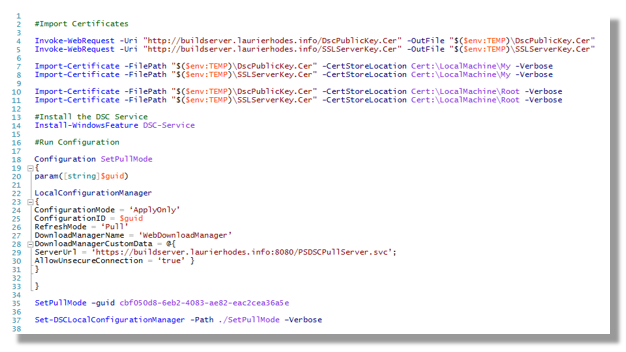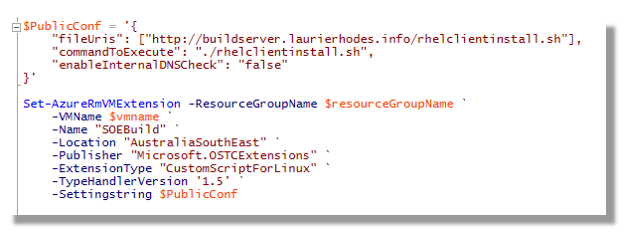Using Azure Automation to generate a certificate
Some time back I had cause to demonstrate the possibility of using Azure Automation in generating time limited certificates for use with Azure. It turned out to be more difficult than I thought as certificate creation on a local server or desktop uses the COM based CryptoAPI... which isnt available for use with Automation Runbooks.
This example script used the brilliant "Bouncy Castle" library for creating certificates.