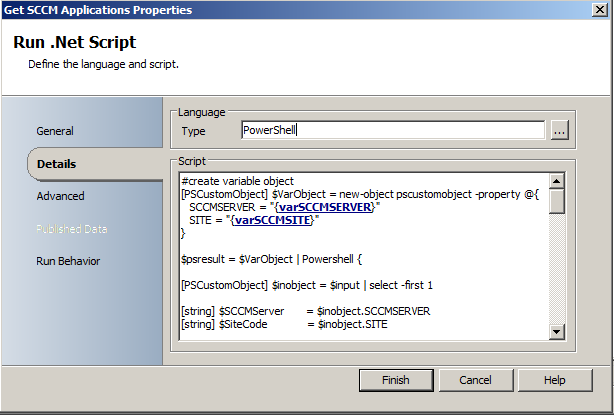Example Scripting - SCCM 2012 Application Dependencies
A number of previous posts have provided examples of how to script against SCCM 2012 Applications.
The script below is an example of how to attach a Deployment Type dependency rule to a scripted application. If you havent done so, take the time to have a look at my recent blog into SCCM rules to get a better idea of what is happening.