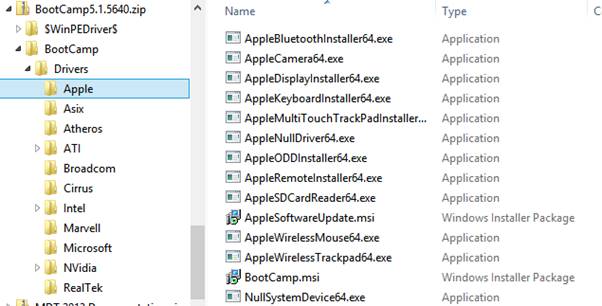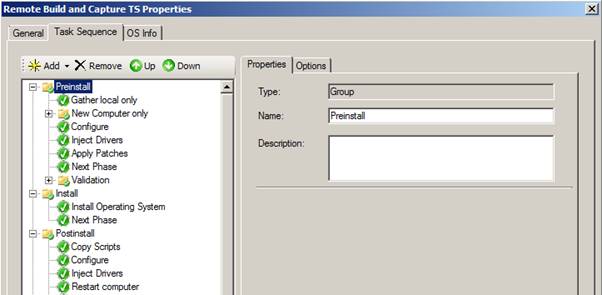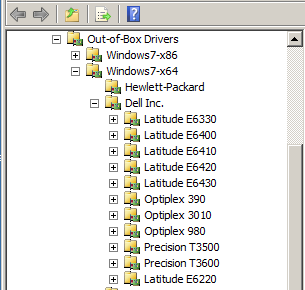TIP: "OEM" Copy Replacement with MDT
For many years the “OEM” folder has been a method for copying files to the local hard drive of a machine while it was being built.
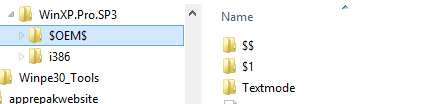
The idea was simply that anything in a particular folder would be copied to a specific drive during the Windows installation process.
The $OEM$ folder method is no longer available to modern Windows deployments. The next best thing is a replacement process using MDT.
- Read more about TIP: "OEM" Copy Replacement with MDT
- Log in to post comments