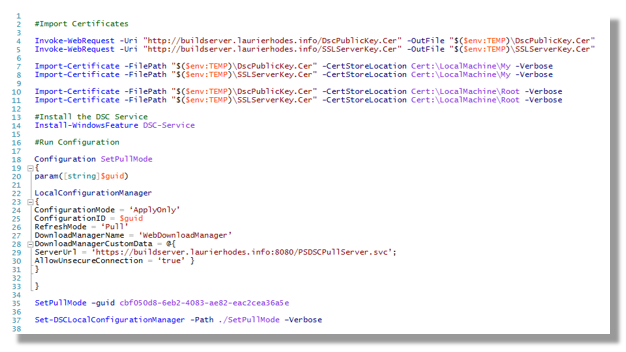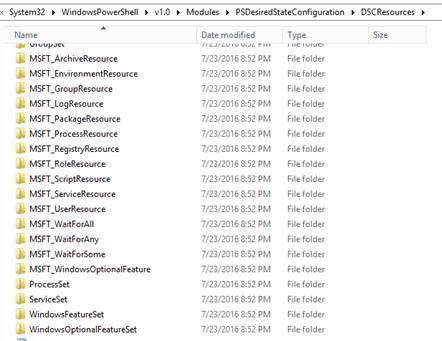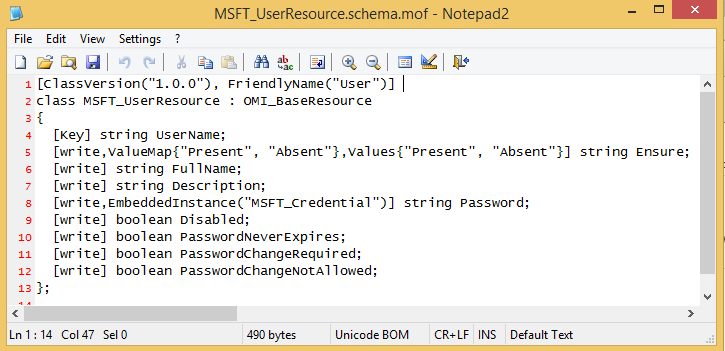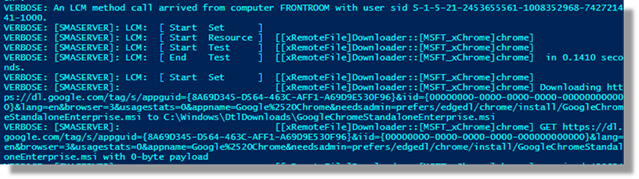PowerShell DSC (Pull) Sequence
The PowerShell DSC sequence I’m using to deploy my Windows machines primarily uses script elements although a multitude of other elements (such as WindowsFeature shown below) could be used. The Pull Server has PowerShell DSC installed as a feature.
With this example, I’m using Server 2016 in Azure against other Azure provisioned systems.
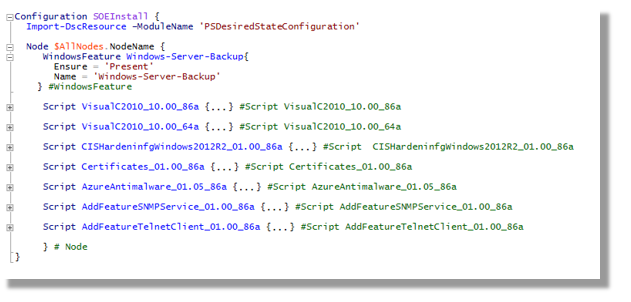
- Read more about PowerShell DSC (Pull) Sequence
- Log in to post comments